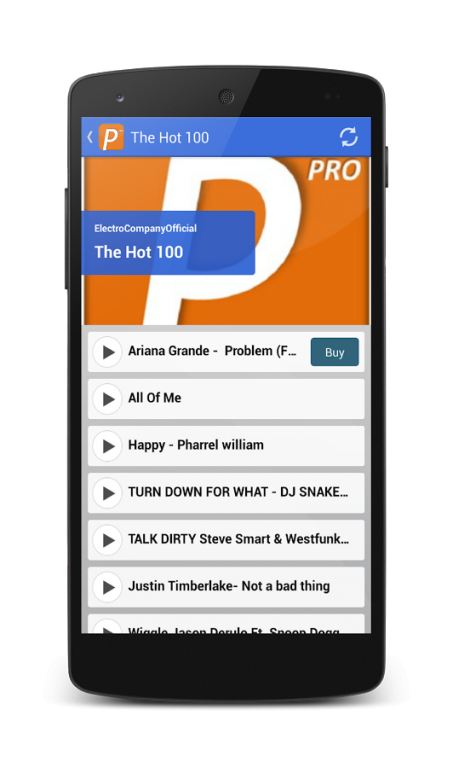PopMusic Pro
Paid Version
Publisher Description
Love PopMusic? so this app is perfect to you!
in this app you can listen to original Songs from all kind of difrent Artist,you can see our SoundCloud updates and awesome Billboard News!
Everything in one place you will not have to search from now the most played songs at the moment, now you will have an organized list you can listen whenever you want, without links, these built-in player in the app.
Everything accessible in one place! The Hot 100! Souncloud Updated! Billboard NEWS ! Instagram Stars Updates!
and all is for 0.99 $
Automatic updates within the app, meaning there is no need to re-download the app every time there is an update :)
Product feature bullets
•* Music App*
• *All In One App!*
•*Instagram Update*
• *multiple choices!*
• *Fast and secure*
• Daily Updates!
• Automatic Updates
________________________________________________________________________________________________
Many Thanks for all your help And support, If you have any Problem or Questions with the app please Contact Us By Email:
ElectroCompanyOfficial@gmail.com
This is Also My Business Email.
About PopMusic Pro
PopMusic Pro is a paid app for Android published in the Audio File Players list of apps, part of Audio & Multimedia.
The company that develops PopMusic Pro is Electro Company. The latest version released by its developer is 1.0.
To install PopMusic Pro on your Android device, just click the green Continue To App button above to start the installation process. The app is listed on our website since 2014-10-01 and was downloaded 6 times. We have already checked if the download link is safe, however for your own protection we recommend that you scan the downloaded app with your antivirus. Your antivirus may detect the PopMusic Pro as malware as malware if the download link to com.conduit.app_732b328366a84966b10f5d4a7135d015.app is broken.
How to install PopMusic Pro on your Android device:
- Click on the Continue To App button on our website. This will redirect you to Google Play.
- Once the PopMusic Pro is shown in the Google Play listing of your Android device, you can start its download and installation. Tap on the Install button located below the search bar and to the right of the app icon.
- A pop-up window with the permissions required by PopMusic Pro will be shown. Click on Accept to continue the process.
- PopMusic Pro will be downloaded onto your device, displaying a progress. Once the download completes, the installation will start and you'll get a notification after the installation is finished.